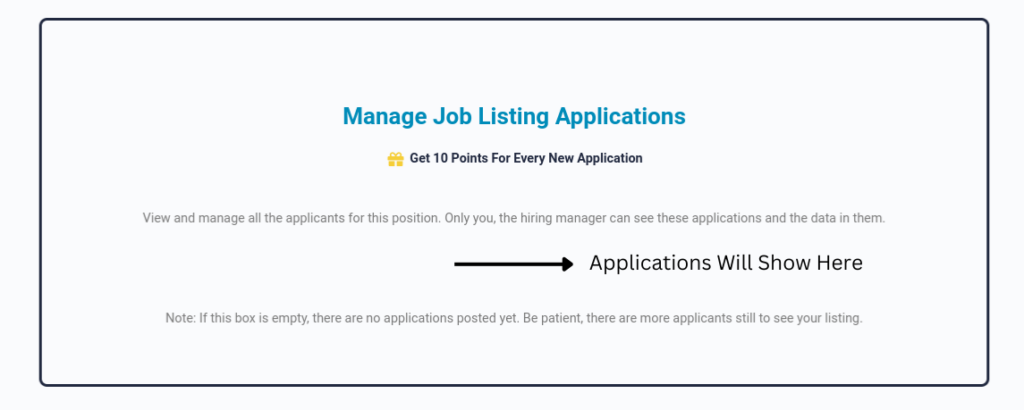Welcome to the documentation section that covers the powerful features of our Standard Wage postings on the New England Job Board. Here, we will explore the various aspects of Standard Wage listings, including the comprehensive information displayed to job seekers. Our goal is to provide an intuitive and transparent platform that benefits both job recruiters and seekers alike.
With our Standard Wage postings, job recruiters can effortlessly showcase their open positions, ensuring they meet the minimum compensation rate of $14.25 per hour. These listings provide essential details, such as the specific city or town, perks and benefits associated with the job, and even indicate if the position is accessible by public transportation. We understand the importance of finding the right fit, and that’s why we offer multiple apply options for recruiters to customize their application process.
For job seekers, our Standard Wage listings offer a wealth of information to aid in making informed decisions. By reviewing the detailed descriptions, job seekers can assess whether the position aligns with their skills, interests, and desired location. We believe in transparency and want to empower job seekers to find employment opportunities that truly meet their needs.
At the New England Job Board, our mission is to revolutionize the job search experience. Through our Standard Wage posting feature, we aim to create a platform that fosters fairness, efficiency, and optimal outcomes for both job recruiters and seekers.
How To Manage All Your Listings #
If you ever need to manage edit, retire or delete a post. Simply go to your listing page and scroll down to bottom to to manage your looking
Managing Listing (Author only) #
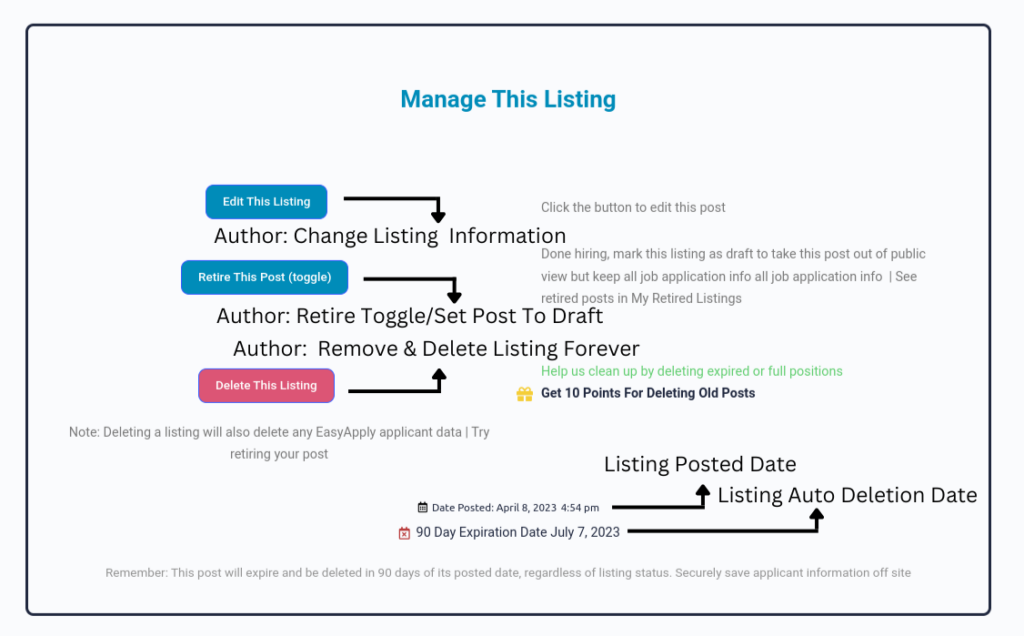
If you are the author of this listing, you can edit, retire or delete this listing. If you see an error in your listing, don’t worry you can edit your listing to make it more accurate, but we recommend trying to make all details and included information correct when posted. If you are looking to give one of your listings a break and need to pause/hide this listing you can retire this listing and set the post to draft to be able to show it later if needed. Find all retired, non-expired listings can be found on my retired posts page. Note that this listing, even when retired, will expire within the allotted time, indicated by the date calendar icon on the bottom of the listing. Lastly the author can delete the listing, completing removing and deleting all listing info and SafeApply applicant data.
Managing SafeApply Application Listings (beta feature) #